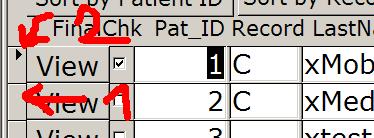Deleting data in CCMDB.accdb: Difference between revisions
Jump to navigation
Jump to search
Ttenbergen (talk | contribs) mNo edit summary |
Ttenbergen (talk | contribs) mNo edit summary |
||
| (5 intermediate revisions by the same user not shown) | |||
| Line 1: | Line 1: | ||
''see [["Delete Sent Patients" button]] for instructions how to delete all sent patients from the laptop. | |||
Data is stored as records in [[CCMDB.accdb]] (e.g. a patient, a lab, a diagnosis, a tmp entry) and occasionally a record needs to be deleted. | |||
=== Deleting a whole profile === | |||
To delete a record in [[Patient List]], click the [[♻️ button]]. | |||
=== Deleting parts of a profile === | |||
To delete an individual record, navigate to the record you want to delete. For example | To delete an individual record, navigate to the record you want to delete. For example | ||
* the labs tab on a patient | * the labs tab on a patient | ||
[[Image:Deleting.JPG]] | [[Image:Deleting.JPG]] | ||
| Line 15: | Line 18: | ||
* accept the deletion message | * accept the deletion message | ||
The record will now be gone. You will '''not''' be able to undo this delete, so make sure you are doing what you are intending to. | The record will now be gone. You will '''not''' be able to undo this delete, so make sure you are doing what you are intending to. | ||
== Related articles == | |||
{{Related Articles}} | |||
[[Category: IT Instructions]] | [[Category: IT Instructions]] | ||
[[Category: CCMDB.accdb]] | |||
Latest revision as of 19:27, 20 April 2022
see "Delete Sent Patients" button for instructions how to delete all sent patients from the laptop.
Data is stored as records in CCMDB.accdb (e.g. a patient, a lab, a diagnosis, a tmp entry) and occasionally a record needs to be deleted.
Deleting a whole profile
To delete a record in Patient List, click the ♻️ button.
Deleting parts of a profile
To delete an individual record, navigate to the record you want to delete. For example
- the labs tab on a patient
Once you are on the form with the record,
- click on the rectangle before the record ("1" on picture).
- A triangle/arrow will appear inside that rectangle ("2" on picture), showing that the record has been selected.
- Click the delete button on your keyboard
- accept the deletion message
The record will now be gone. You will not be able to undo this delete, so make sure you are doing what you are intending to.
Related articles
| Related articles: |